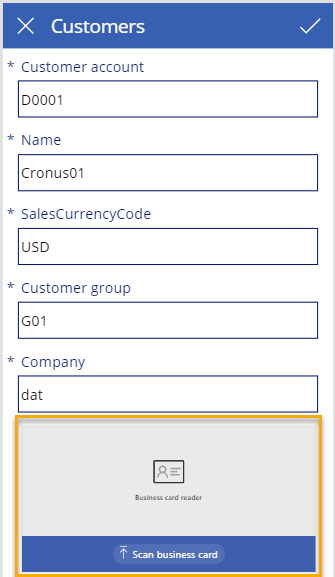In this article I going to show you how to implement AI builder Business card reader in Microsoft Power Platform and save Data to D365 Fin&Ops
1.1 Login to Microsoft Power Apps and select Environment.
- Create Power App from Other datasource
- Select Connection Fin & Ops Apps (Dynamics365) then select the environment
choose Table Customer
1.2 App Designer
- Set Fields Property to display customer Information on BroweScreen1
1.3 Add AI Builder : Business card reader
Set Textbox Name formula to retire value from Business card reader
The name has been capture from business card to Power App. You can revise the name than save
- Navigate to Customer Page
-New customer Record has been created.
You can modify the App to capture more information from business card ,by adding new fields for example E-mail, Phone, Job Title and so on.
Thank for your visit.