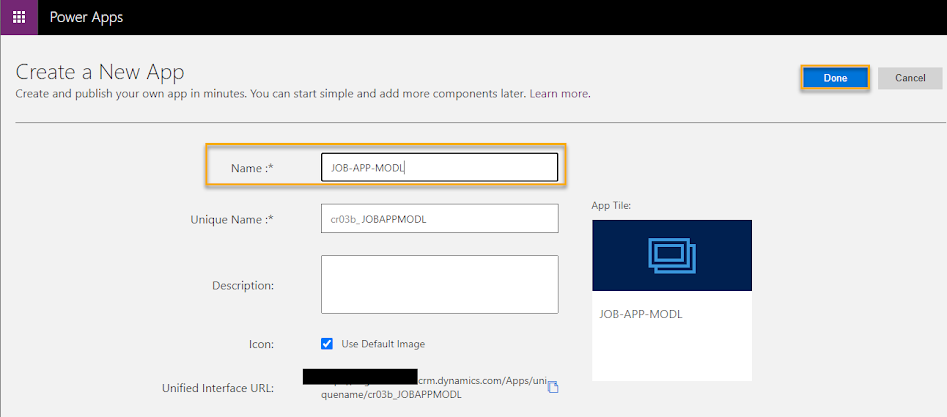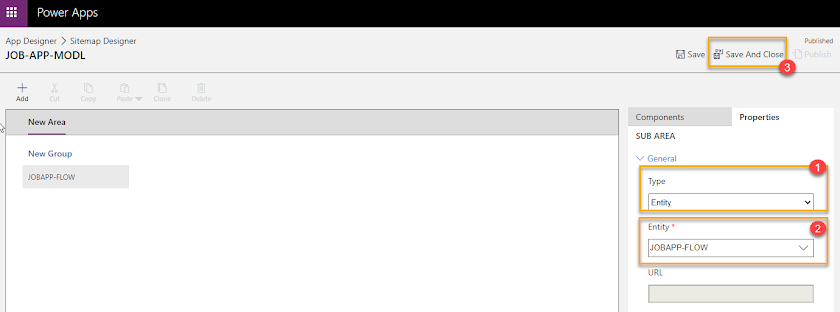Part3 :Create Model Driven for User Interface
We already have Dataverse Table and Business process flow. To complete the app. Now let create Model Driven App for full User Interface.
1. Login to Microsoft Power Apps and select Environment.
- Create Model Driven app from Blank
- Choose classic app design
- Name Model Driven APP
2. Chose Business Process Flow Entity to Site Map
Once you click Done. System will open new tab to Power App Design . Click Pen icon on Site Map
- List Page >> New
-Edit Or Delete
- Filter
As you can see the final Result is complete application without any coding. You can go back to modify Dataverse Table or Edit business process Flow.
For Example ,I edit second stage by adding New data Step for "Available Start Date" then update
I go to My Model Driven "JOB-APP-MODL" and Refresh the browser. At stage 2 field "Available start Date is appear" under upload Resume.