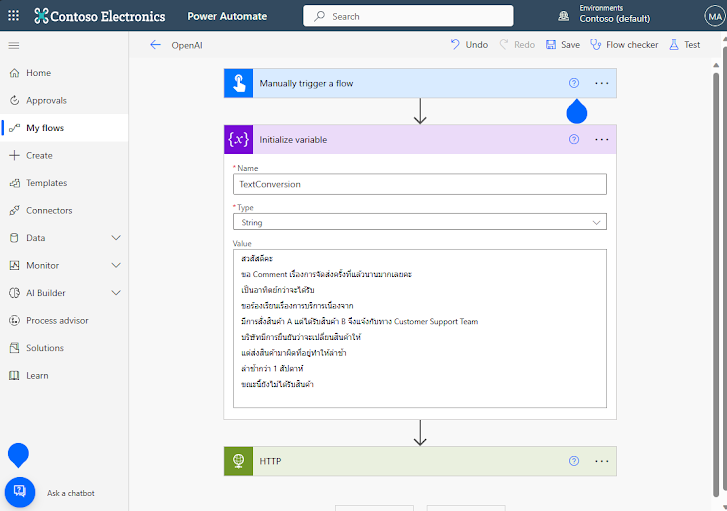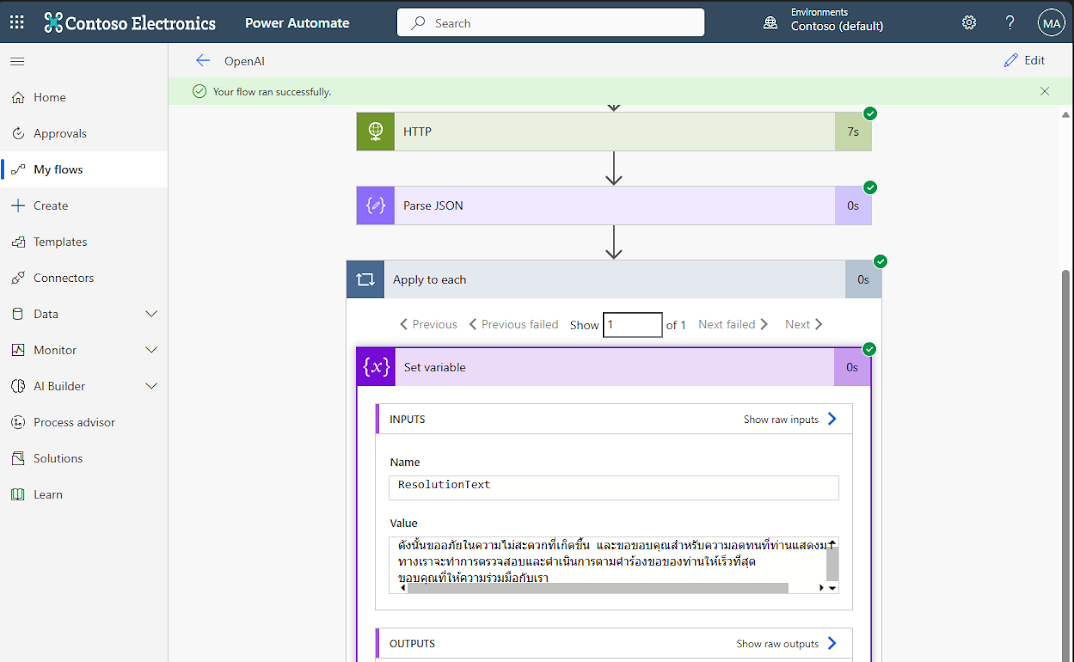Microsoft 365, and Dynamics 365 are called "CO-PILOT" but currently when I create this article
CO-PILOT support Thai Language is not available yet. Introducing Microsoft Dynamics 365 Copilot
So I make this solution for my demonstration propose to show my customer how it works. By using Azure open AI Service retrieves Case detail conversion from Customer service Omnichannel and summarizes Text by following this step
1. Create Azure Open AI | You might need to input a request quote to the Microsoft Product team
Create Open AI Service
Once you finished provisioning you be able to Access Azure AI Studio select examples: Summarize issue resolution from conversion
You can see how AI summarizes conversion and you also finetune parameters on your right widget bar
Let's try with Thai language scenario, Open AI has summarized the conversion
I have adjusted the temperature to 0.33 (Controls randomness. Lowering the temperature means that the model will produce more repetitive and deterministic responses. Increasing the temperature will result in more unexpected or creative responses. Try adjusting the temperature or Top P but not both.)
So now. If you OK with you trained model. It's time to deploy and make a connection with Dynamics 365 Customer Service
Click View Code to get Endpoint URL and Key Value Following Microsoft Doc
Create Microsoft Power Automate to trigger with HTTP Request
It's time to move to Dynamics 365 Customer Service part
The company Support agent may receive a Case via E-mail, Chat, Phone Call (Need to enable Speech to text), or Power virtual Agenet conversion history before escalating to Agent
We can use the case detail description pass into Azure Open AI service by using Power Automate as a connector
I have modified the Power Automate form as a Cloud flow to trigger events from Dataverse that are used for Datastroage for Dynamics 365
As you can see.When the case context was logged. When then Agenet try to resolve Case Power Automate will trigger by Dynamics 365 dataverse and call HTTP Request to Azure Open AI service
Thanks for your visit.